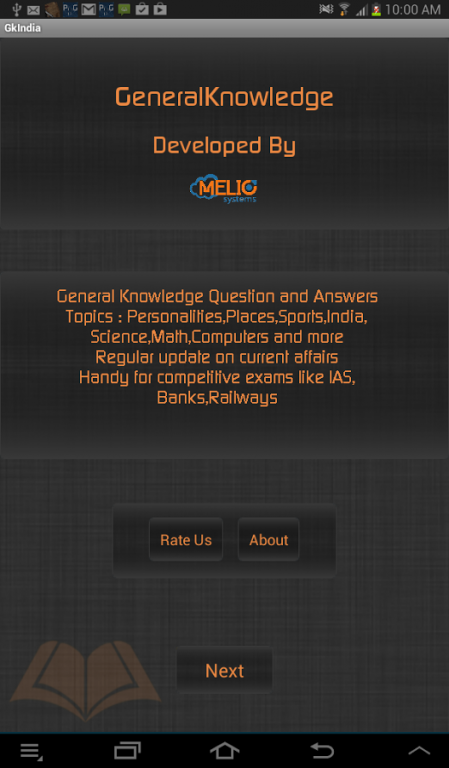GKIndia 1.9
Free Version
Publisher Description
GKIndia is a regularly updated General Knowledge app. While most part of the app is general purpose, there are some India related focus, with regular (atleast weekly ) updates to current affairs, and a jumbled word game to learn GK.
App has over 300 multiple choice questions on General knowledge covering areas like people, places, science, computers, current affairs,India and more.
The app also provides regular feed on Current Affairs for 2013, nearly 300 items now, that would be helpful for anyone who wants to keep track of the happenings, and more specifically to people preparing for competitive exams like IAS, Bank, RRB etc. Scroll the list of current affairs and also touch each item for details.
Users can learn using the study mode or take timed tests, keep track of their scores.
Periodically tests, current affairs content will be added.
About GKIndia
GKIndia is a free app for Android published in the Teaching & Training Tools list of apps, part of Education.
The company that develops GKIndia is Melio Systems. The latest version released by its developer is 1.9. This app was rated by 1 users of our site and has an average rating of 4.0.
To install GKIndia on your Android device, just click the green Continue To App button above to start the installation process. The app is listed on our website since 2014-05-17 and was downloaded 15 times. We have already checked if the download link is safe, however for your own protection we recommend that you scan the downloaded app with your antivirus. Your antivirus may detect the GKIndia as malware as malware if the download link to com.melio.generalknowledge is broken.
How to install GKIndia on your Android device:
- Click on the Continue To App button on our website. This will redirect you to Google Play.
- Once the GKIndia is shown in the Google Play listing of your Android device, you can start its download and installation. Tap on the Install button located below the search bar and to the right of the app icon.
- A pop-up window with the permissions required by GKIndia will be shown. Click on Accept to continue the process.
- GKIndia will be downloaded onto your device, displaying a progress. Once the download completes, the installation will start and you'll get a notification after the installation is finished.